Facilitating an event#
Facilitating an event can include many different aspects of event organization. Normally at least one person is required to lead the event though ideal there are two or more people involved. Some sections will not be relevant so feel free to jump to those which are, where possible we will try guide you to get to the relevant information for your needs as quick as possible. What’s important to remember when planning an event is what our community’s mission is and if therefore the event you want to run is best suited to PyLadies or perhaps to another other group (we are open to and have previously collaborated with other groups). Secondly all events and attendees must abide to our Code of Conduct. Otherwise it is open for you to bring your ideas to the community. The guides below will give you examples of what has worked before as well as how to set up events on our meetup page, where to find our logos, post on our social media, handle Code of Conduct breaches, support speakers, and collect feedback.
> I have an idea for an event what do I need to do to run it? > I have an idea for a event and I need support to run it > I need a location for my event > I want to setup the meetup page and announce my event > I am looking to support an event
Page Contents
Who can run a event for PyLadies#
In short anyone! If you have something you want to share with the community we encourage you to do so. In this guide we will provide you with resources to help you get started and we encourage you to ask for guidance and support from those who have already gone through the process, though we hope you will not be discouraged if there is not the capacity to do it with you.
What running an event involves#
First you will need to decide on when you want your event to run, our regular sessions run each month on the second Tuesday of the month but you may choose to run an event on another date. Check our overview for events to see what others are planning and also look at the google calendar to see if any other groups are planning events around your chosen date, events can overlap, but if we can avoid it we try to do so.
Below is then a check list of things you will need to organize for the event. You can track your event on our GitHub project board by opening an issue on the repository community-organisation using the template for events.
In person event#
Month before#
Define Speakers
Announce event with speakers, location, gender policy, photo policy (copy draft meetup event)
Define hosts & collect host information
Organize Food/ drinks
Tweet event when announced (template)
Check with speaker if coaches are needed and search for coaches
Two weeks before#
Tweet event two weeks before (template)
Check with speaker about installation instructions/reading material and update announcement.
Update meetup announcement with agenda, networking breaks, if snacks or drinks will be available
Check in with hosts and ask if support is needed for reception
Week before#
Remind attendees to install requirements with comment and/or message on meetup
Send coaches the workshop/relevant material
dry run with speakers
Week of the event#
Tweet event on week & thank sponsors (template)
Double check with host: microphone (if needed), soft drinks, power plugs, internet. Host follow up email
Ask host if attendees list is needed and/or special location directions
Send to host to print PyLadies arrow signs
Print feedback forms
Prepare introduction slides past example
Day of the event#
Arrive 30-60 mins before and prepare the event.
Check projector, microphone, table setup, power extensions, recording if available.
Support speaker(s) to test equipment
Stick PyLadies signs to guide attendees the location
Hang up or put out print outs with the WIFI (or find a similar solution)
Manage reception, give name tags if available
During the COVID 19 pandemic (and perhaps later) there might be additional health checks such as vaccination status or proof of a recent test to allow entry
During the event#
After the event#
Tweet after event (if not done during the event) (template)
Upload photos to google drive
Open PR with resources to this repository
Email sponsors & host to thank them (template)
Copy feedback forms to feedback spreadsheet
Adjust guides if valuable feedback came up
Remote event#
TODO ensure these match the ISSUE TEMPLATE and add template for online only event
Month before#
Define Speakers
Announce event with speakers, location, gender policy, photo policy (copy draft meetup event)
Tweet event when announced (template)
Check with speaker if coaches are needed and search for coaches
Two weeks before#
Tweet event two weeks before (template)
Check with speaker about installation instructions/reading material and update announcement.
Update meetup announcement with agenda, networking breaks, if snacks or drinks will be available
Check in with hosts and ask if support is needed for reception
Week before#
Remind attendees to install requirements with comment and/or message on meetup
Send coaches the workshop/relevant material
dry run with speakers
Week of the event#
Tweet event on week & thank sponsors (template)
Create slido to run QA for the event (how to)
Prepare introduction slides past example
set up streamyard
Day of the event#
Join the call or streamyard 30 mins before.
Mic check with the speakers
During the event#
After the event#
Tweet after event (if not done during the event) (template)
Open PR with resources to this repository
Add chapters to youtube video (after meetup)
If your event is hybrid you will need points from both lists
> I have an idea for a event and I need support to run it > I need speakers for my event > I need a location for my event > I want to setup the meetup page and announce my event
Getting support to facilitate your event#
As well as the tasks listed above you may also need help on the day, that could be to welcome people at registration, be coaches, watch for comments or questions during an online event or for general support because let’s face it, its just more fun to do these things together. 🤗
Once you have an idea for an event you can post in the slack channel #city-berlin-event-organization and use the command /create an event proposalthis will give you a short questionnaire to capture the information about the event including what support you would like. You can also join our monthly organizer meeting and add your point to the agenda to ask for support there.
If you are looking for coaches then you can post directly in the channel #city-germany-coaches, note that this channel has folks from all over Germany so be clear if this is for a remote event or one based in Berlin.
Finding a host#
We have many hosts reaching out to us by email, we ask them to fill in the following form, this allows us to collect all the required information to pair them with an event. The collected information can be found in our google drive (note you will need to be part of our google group to access this) We try to contact them 1-2 months before the event to book the date, you can use the following template to reach out to them. If companies are wondering what hosting involves you can point them to the information in this repository and ask them to fill in the form linked before.
When choosing a host how many participants they can accommodate is often the deciding factor. Some location might also be able to sponsor food, childcare or have other factors that match the requirements of your event. In return for hosting we offer companies a 5-10 minute speaker spot at the start of the meetup and thank them on our socials. In the future we also want to add them to our website.
One week before the event we recommend sending the following follow up email to ensure everything is ready ahead of the event.
Finding speakers#
We usually ask community members directly to give talks and also have some that reach out to us by email. We ask potential speakers to fill in the following form, this allows us to collect all the required information to announce the event. You can check if we have any speakers in the resulting google sheet (note that to access this you will need to be part of our google group).
Once you have a date for the event you can send an email (or slack message) to the speaker inviting them to the meetup and setting up a dry run (if requested), the following template email should help you.
Around one week before the event we recommend sending this follow up email to check the speaker is ready for the event (this can also be a chance to set up a dry run through if one was requested and it has not happened yet)
Setting up the meetup event#
We run our events mostly via Meetup.com (occasionally we use eventbright). To be able to create an event and see draft events you will need to be made an organizer in the group, you can email us to request this. In the draft events we have a template event which can be copied, the text and some tips can also be found here.
There are also some example events you can check: workshop example, talk example.
If you have used the two forms for hosts and speakers you should have all the information required to fill in the meetup page. The page can also be updated later so if some details are missing it is fine to announce the event as it is and later add missing details.
If you still have further questions about how best to run your event, don’t hesitate to send us an email
Supporting a dry run#
Dry runs are an opportunity for our community members to get feedback on their talks/workshops in a safe space before giving them in front of the community. We aim to offer all speakers this chance to present their material in a smaller group and receive constructive feedback. Ideally dry runs will happen with all the speakers for the event present, this way the speakers can also support each other with feedback and it reduces the number of sessions required. If you are organizing a dry run you can also ask for a couple of volunteers to attend the rehearsal session from the [#city-berlin-events-organisation](TODO add link) slack channel.
When you are reviewing a talk make notes as the speaker gives their presentation, though also remember to give the speaker visual cues that you are listening. You should also time the speaker, we are not strict on the length but if the speaker plans to give the talk at a conference keeping the talk within the time limit will be important. Here is a list of things you might think about or consider so you can give feedback.
Can you determine who the audience is from the presentation, if not how could the speaker make this more clear
Did the speaker introduce themselves and add a way either at the start or end how the audience can follow them
What was the top take away for the audience, did the speaker highlight this so it was clear?
How readable are the slides? examples to look for: amount of text on slides, too much might be distracting, any code needs to be in a large enough and contrast that it can be easily read
Did the speaker pace themselves, could they go quicker or slower (generally speaking on the day speakers tend to speak quicker)
Are there any parts that need extra clarification or expect some domain knowledge, it may be an opportunity to make the talk more accessible to a wider audience if additional domain context can be added
Could additional diagrams or images help explain some concepts?
Can the speaker use more inclusive language, ie instead of guys use folks
Stream events on Streamyard#
We have started to use Streamyard to stream our events, this allows us to have a more professional looking stream and also allows us to record the event to YouTube. Currently we only have a free tier account which only allows us to stream to one destination and limits the branding we can use. We would like to look into other options for streaming and how we can finance this for future events. (see this issue for more details)
To access our Streamyard account you will need to be signed into our email, to get access to our lastpass, instructions to do so are here. Go to streamyard.com and go to login, enter our email berlin@pyladies.com, a code will be sent to the email which you can then enter to complete login.
Once logged in you can follow these steps (pictures included) to create, schedule and facilitate a stream.
Schedule a new broadcast#
Click to create a new broadcast
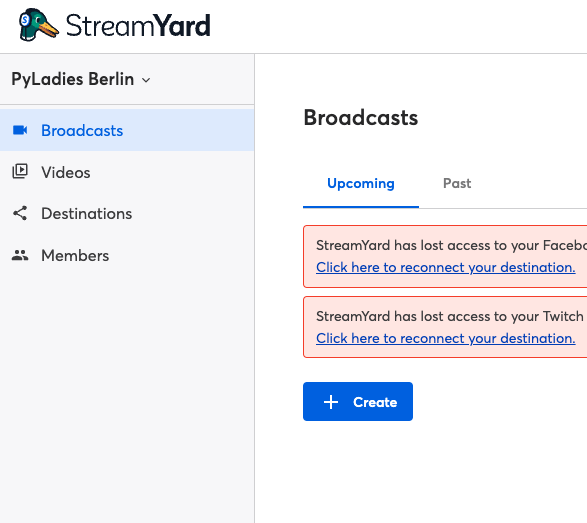
Select Live stream
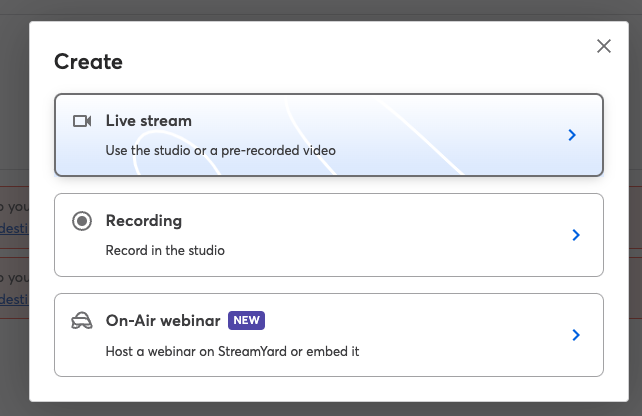
Enter the event details, we recommend to copy everything out of the Meetup page here (you will see later how this is also used by YouTube)
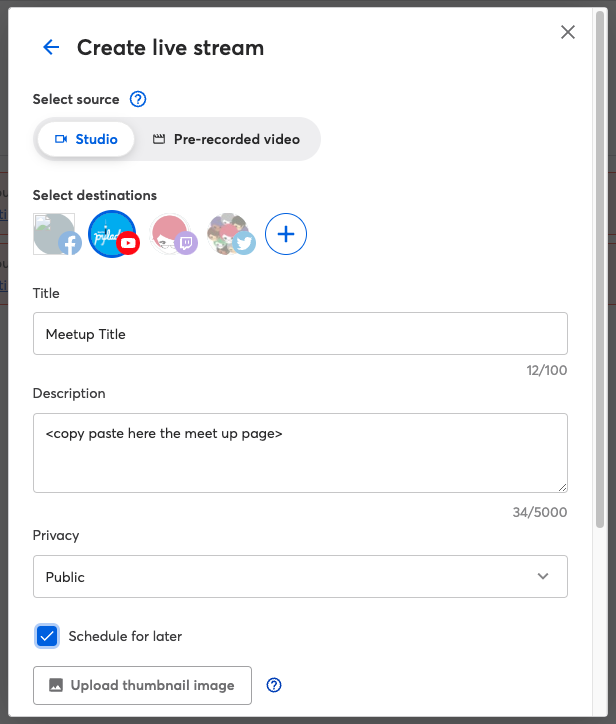
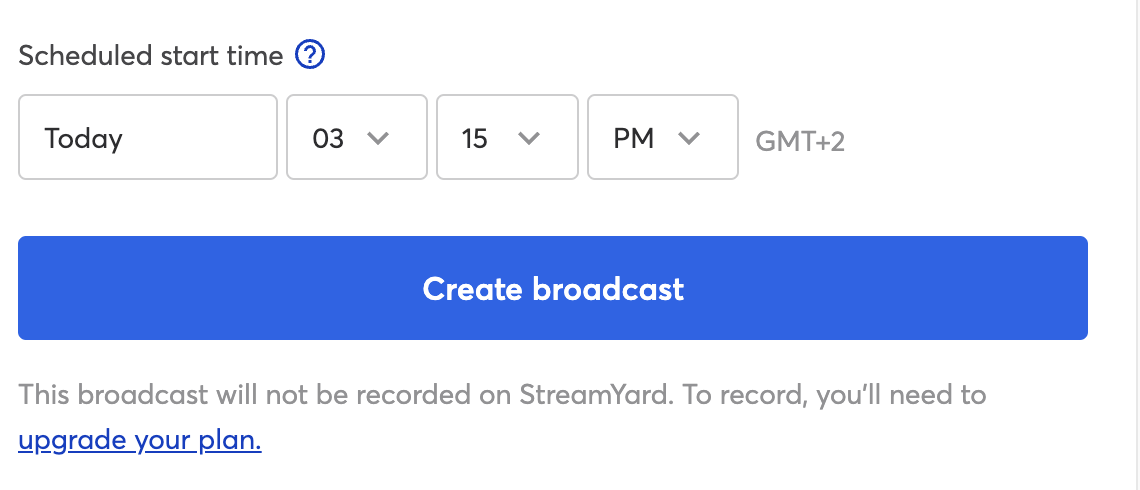
Your event is now scheduled!
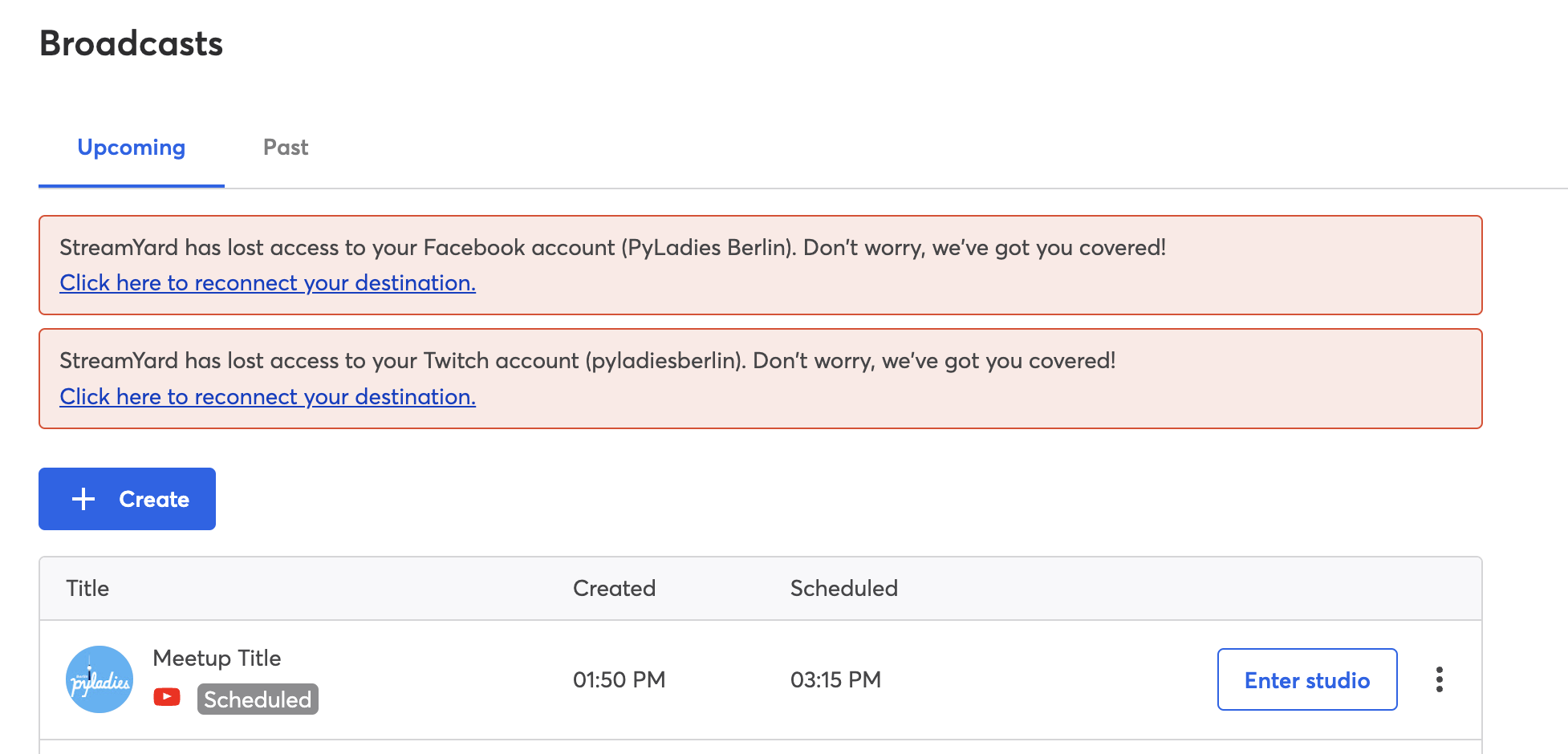
Inside the broadcast#
Click on the three dots for the broadcast you want to enter to it’s options, click on enter the broadcast.

Enter you details
This is what folks will see on the broadcast, feel free to use the name you wish to be referred to by, you can also add your pronouns at the end of your name.
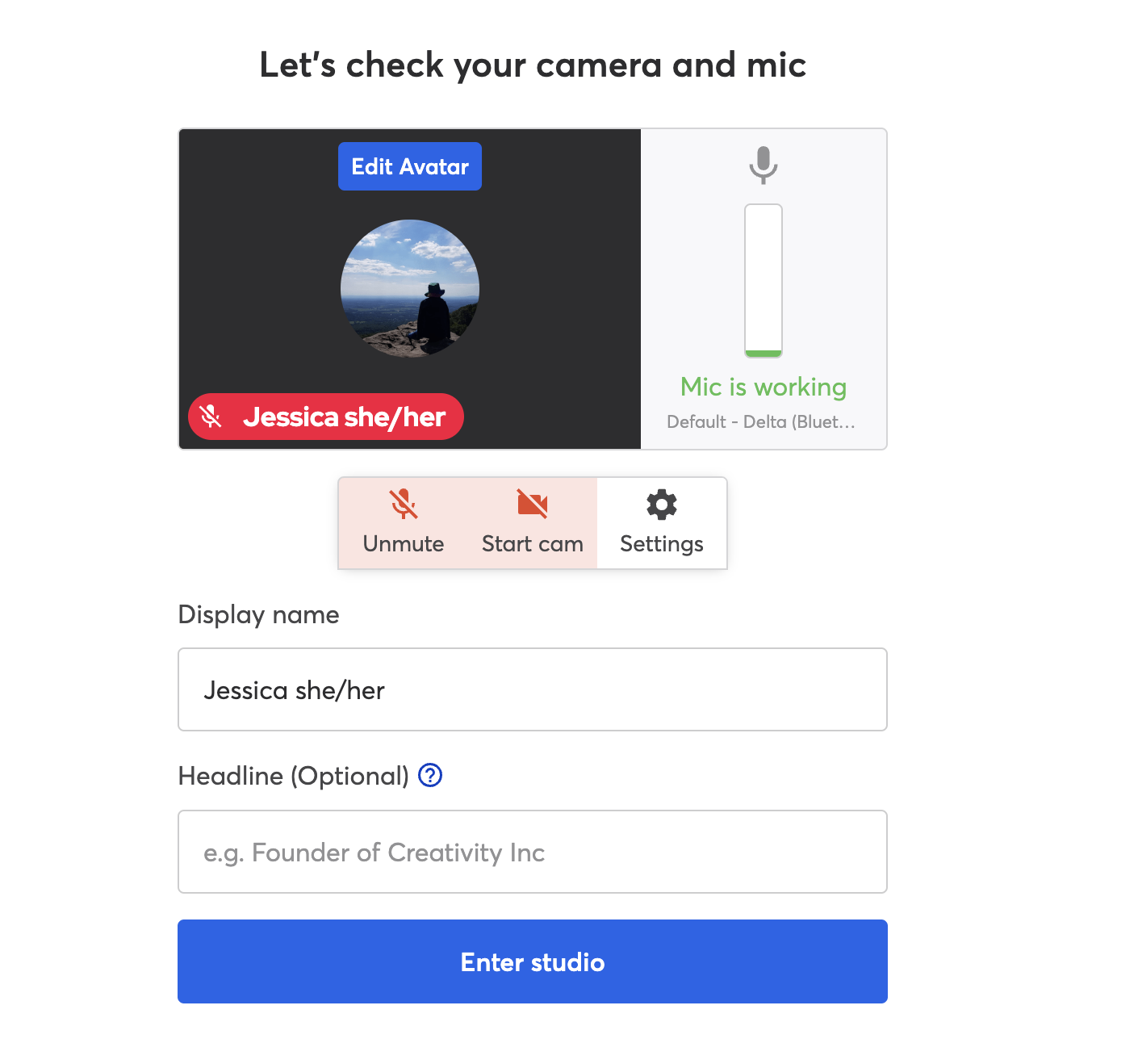
You will now see the broadcast controls, in the pictures below you can see the different options, including annotation of some important points.

Important to note#
Inviting speakers#
You can invite speakers to join the broadcast, this is done by clicking on the invite button and then entering the email address of the speaker. The speaker will then receive an email with a link to join the broadcast. Alternatively you can get a link which can be shared with the speakers (ie in the calendar invite)

Backstage in the broadcast#
Backstage members will not be seen or heard by the audience, they will also only see and hear those in the current screen. Though the admin user can see backstage members video. You can send private messages to the speaker to communicate to them while they are backstage.
Branding#
Branding is mostly (unfortunately) a premium feature, this means we only have one background currently and the Streamyard logo is over all streams. We can however upload videos, in our current branding section we have our wonderfully crafted count down video which can be shown at the start of streams. We can also upload videos of speakers who maybe have requested to prerecord their talk.
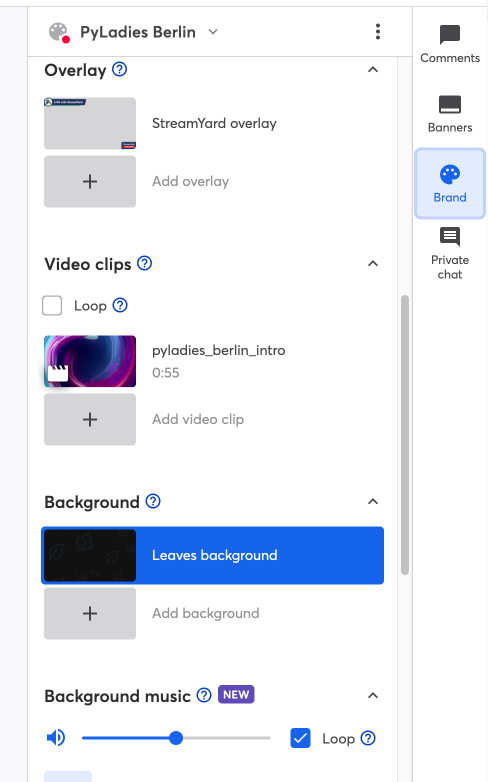
How the broadcast is used by YouTube#
After scheduling the broadcast YouTube will have created a live video page for it. You can find this by going to your YouTube channel and clicking on the live tab.
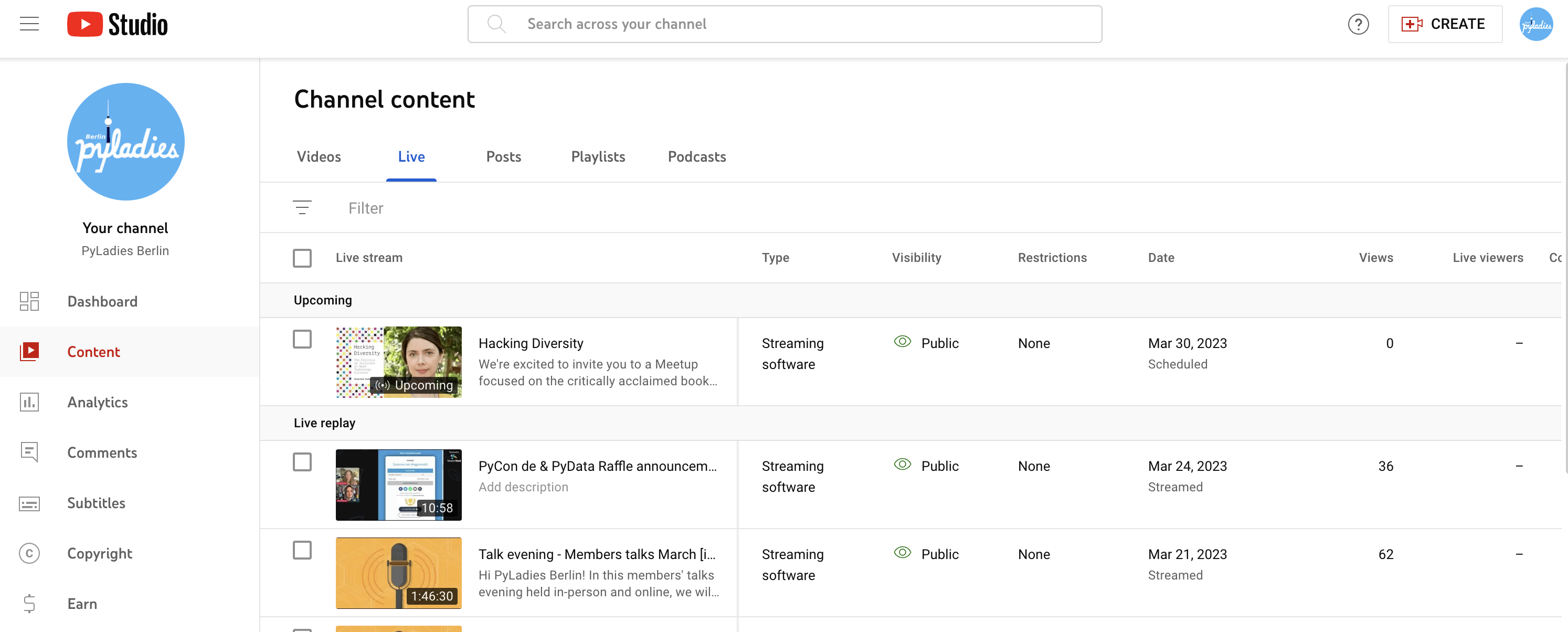
The information provided in Streamyard will have been automatically sent to YouTube, however you can also edit this information here.
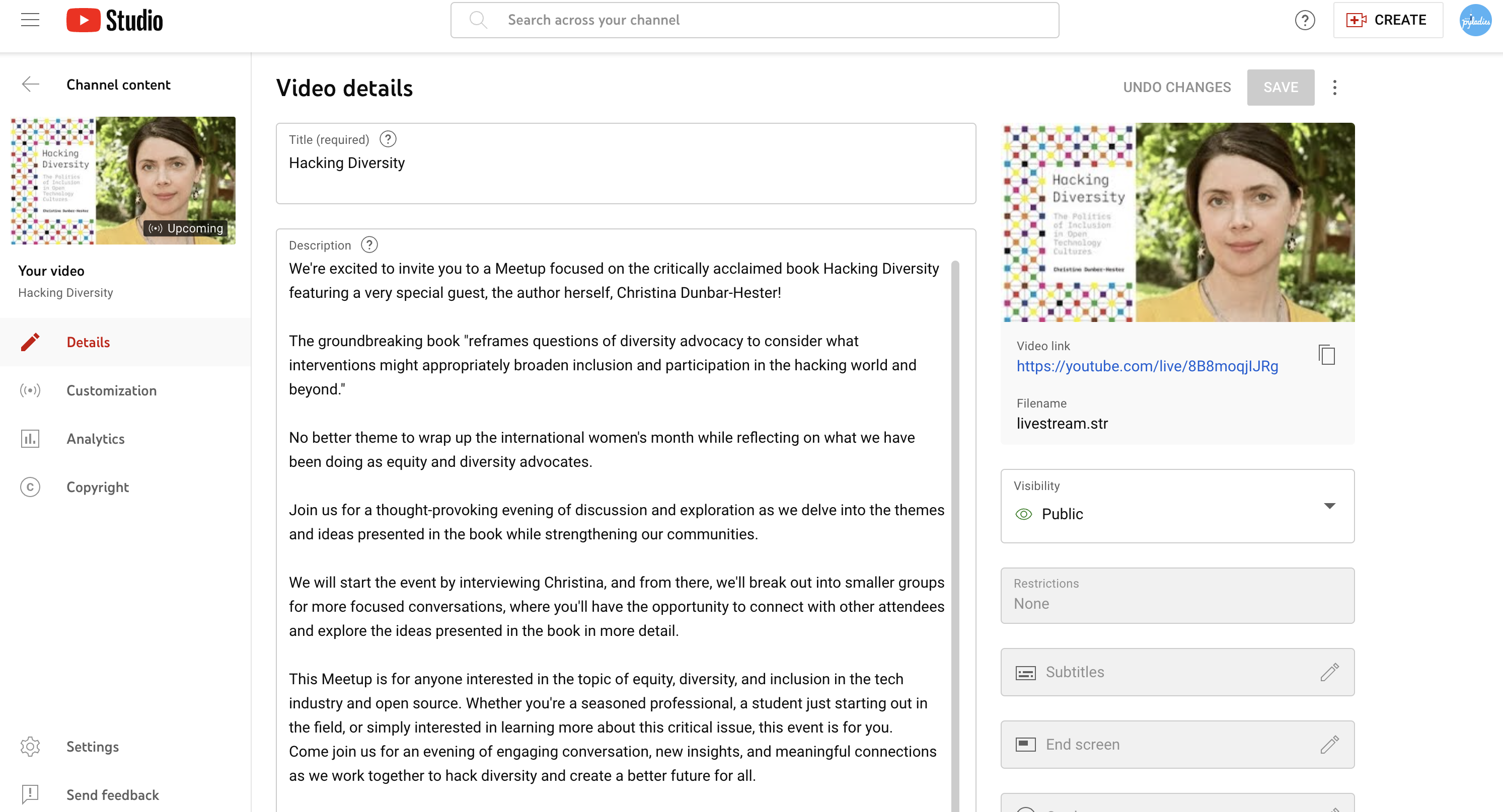
The video link is what you should share will attendees who want to watch live. They can also set themselves a reminder to watch the event in YouTube.
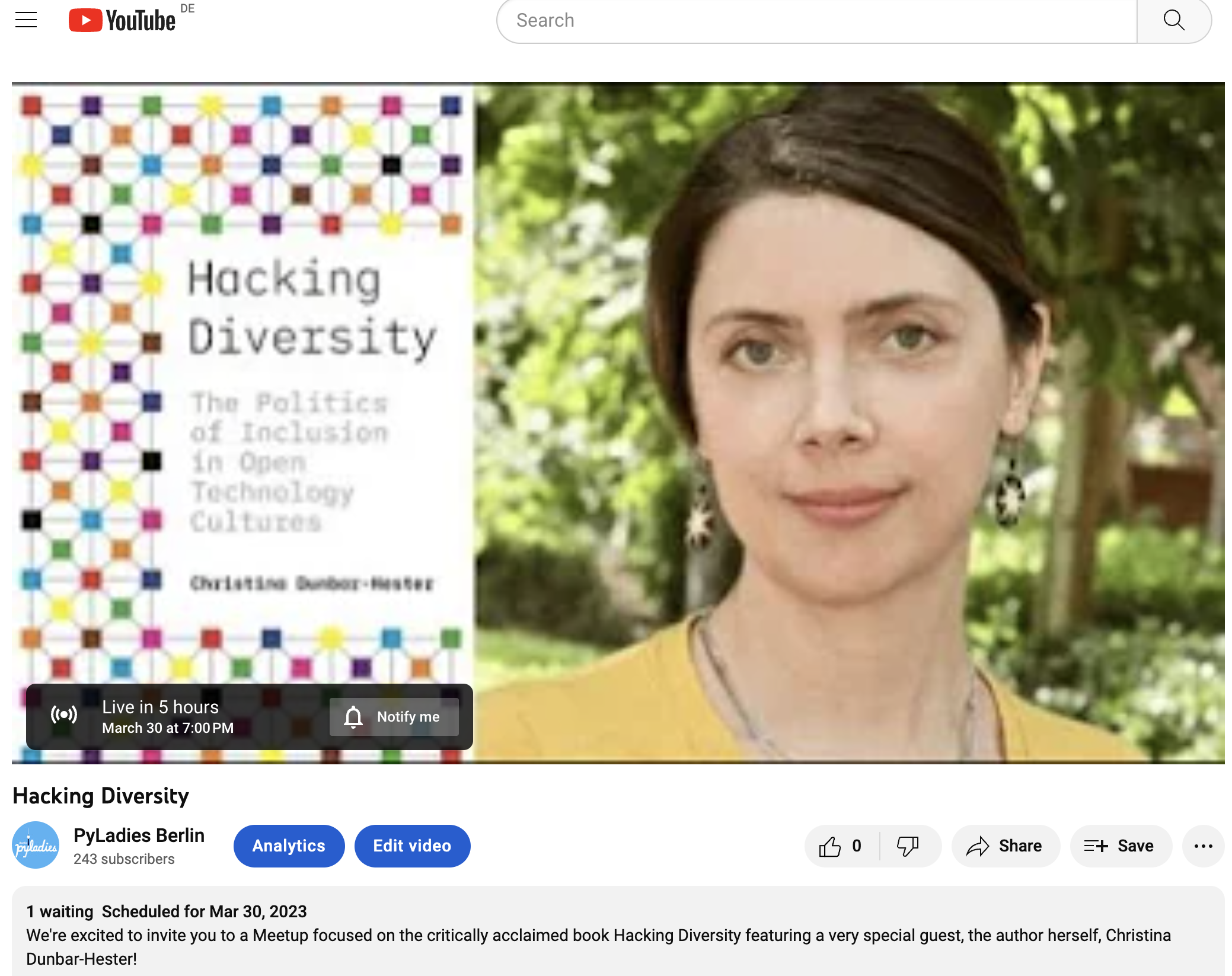
Deleting a broadcast#
To delete a broadcast go to the broadcast page and click on the three dots on the top right corner to see it’s options.

Click on delete broadcast, be sure to also select to remove the video from YouTube.
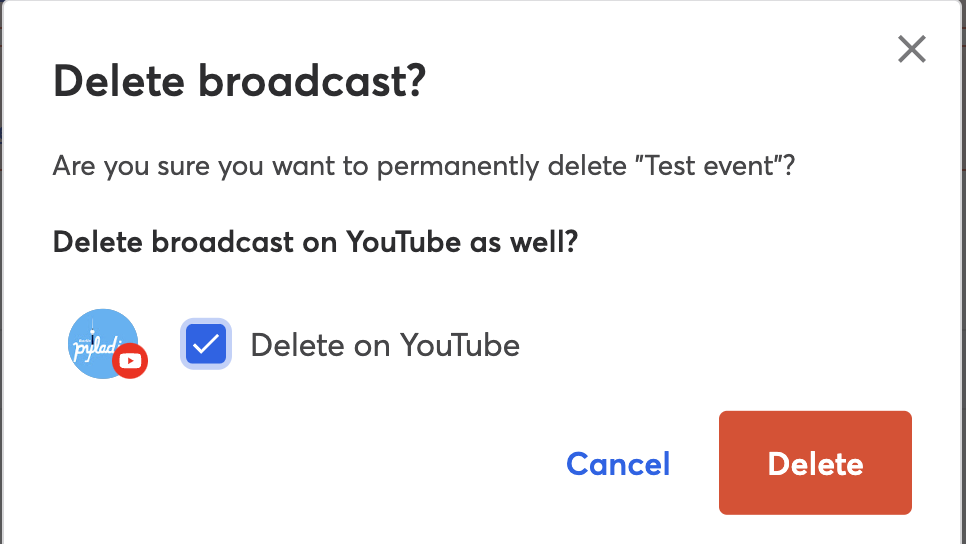
** NOTE: Its possible to have two events run at once
Creating a QA with Slido (optional)#
TODO

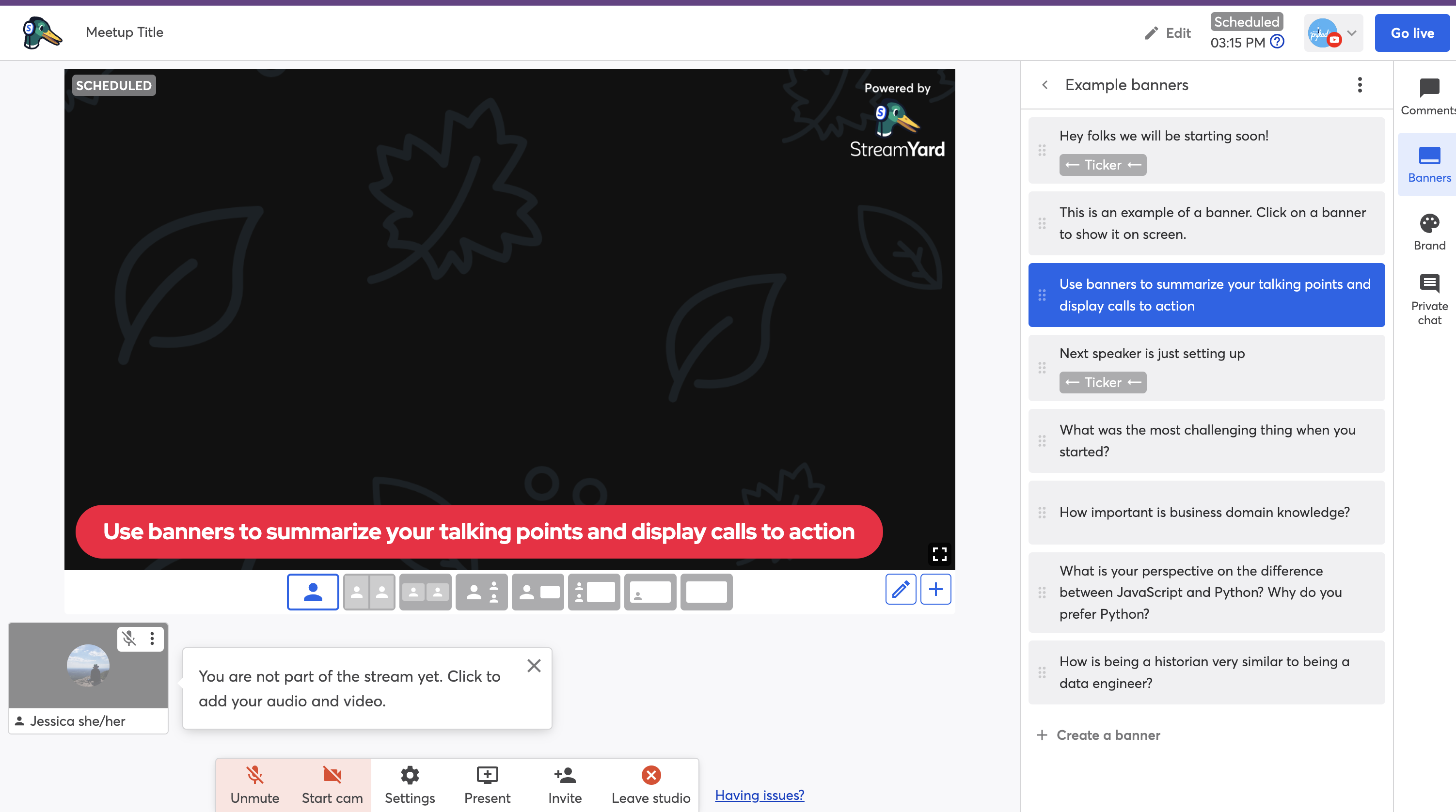
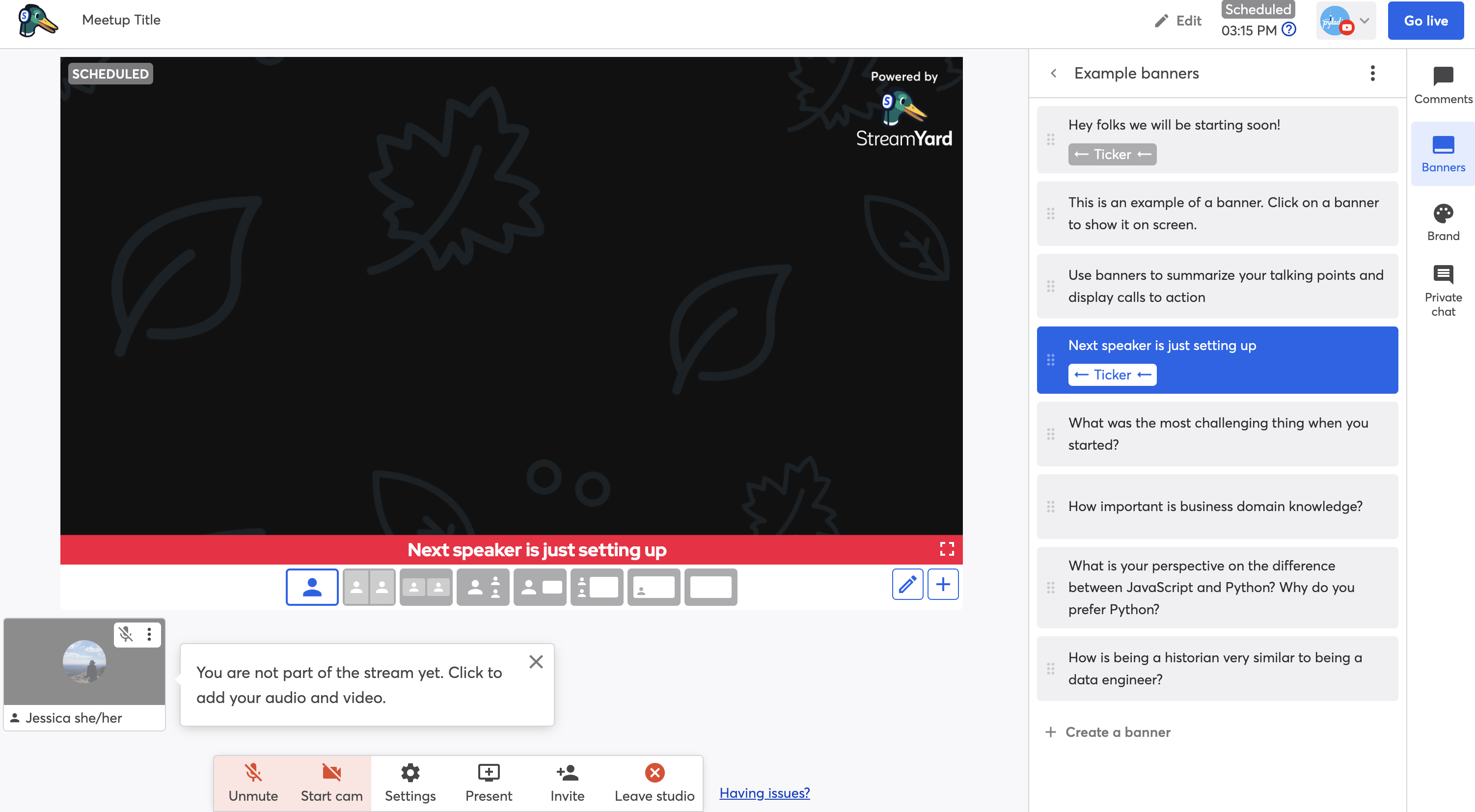
Comments to the audience#
You can send messages to the audience through the comment box, this will be posted everywhere the stream is happening (YouTube, Facebook, Twitter, etc). You will also see audience comments here, these can also be shown on the stream(ie if they ask a question).